How to Create a Blog in Minutes?
How to Create blog in Blogger.com?/
How to Create Blog?/
How to Create Blog in Minutes?
6. Fill Title of your Blog and Address, set your Theme by selecting from given theme there.Here. you should check you blog address that is available or not.
7. Do all the things, click the button "Create Blog".
8. you see like,
10. Enjoy. Your Blog has been Created.
(If any Doubt, you can tell me in comment)
How to Create Blog?/
How to Create Blog in Minutes?
If you are making first time a blog, you can make it in minutes at Blogger.com. Now, explaining the steps with description to make your Blog at Blogger.com.
Let's Learn How to make it
1. Go to: Blogger.com
2. Sign in from upper-right side Corner with your Google Account.
3. After signing in, you see like this panel, this panel is actually your all blog panel that you can set up your blogs.
4. In your panel, you have seen one button that name is "CREATE NEW BLOG".
5. You have seen one pop up that namely "Create a new blog" like,
6. Fill Title of your Blog and Address, set your Theme by selecting from given theme there.Here. you should check you blog address that is available or not.
7. Do all the things, click the button "Create Blog".
8. you see like,
9. you can see your blog from the upper-left side "view blog", and to there or you and go to your by manually(by URL as you set).
10. Enjoy. Your Blog has been Created.
(If any Doubt, you can tell me in comment)
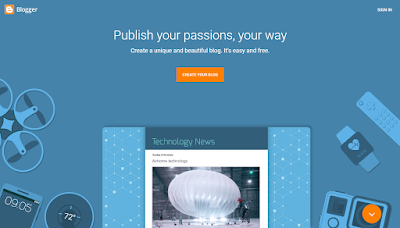






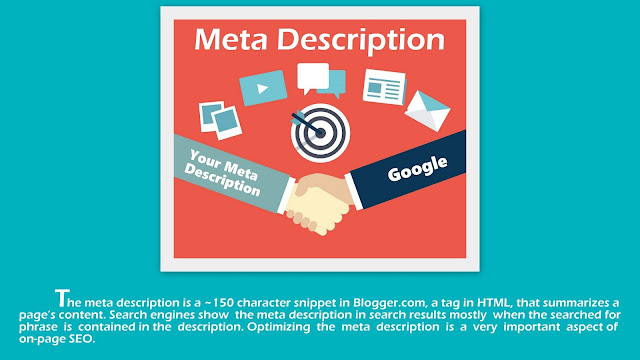
Comments
Post a Comment